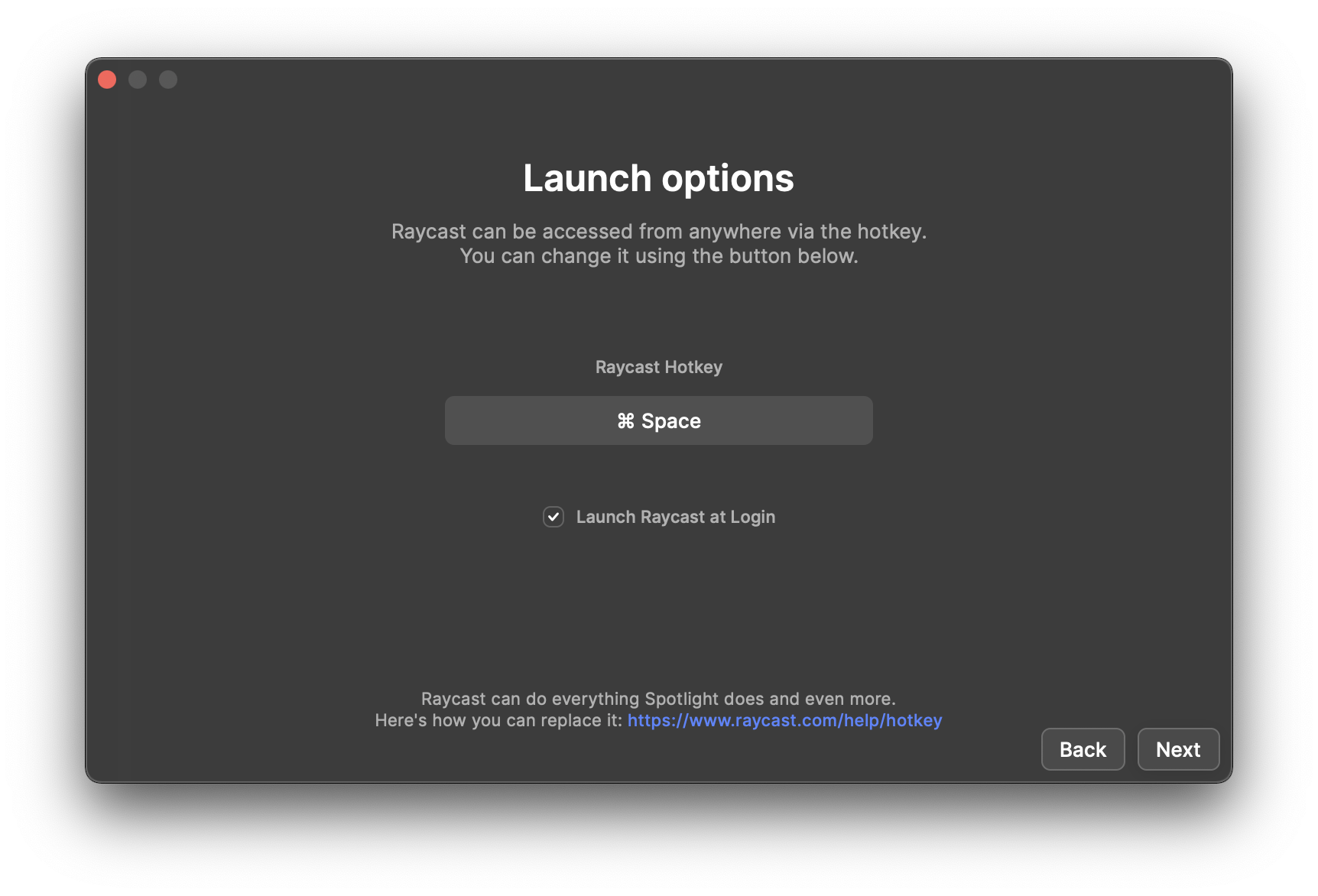I'm trying out Raycast as a replacement launcher and script runner to Alfred for my Mac.
For years now I've used Alfred mapped to the Caps lock key for quick one-key access. As of the time of writing, Raycast thwarts this. Insisting you need at least one modifier key for your hotkey shortcut.
Here's how I got around that:
1. Disable the default ⌘+space Spotlight shortcut
Find it in System Preferences > Keyboard > Shortcuts > Spotlight
2. Download Karabiner Elements
It's a handy utility for remapping keys on your Mac. I used it already to map the caps-lock key to F13, to use as a hotkey for launching Alfred.
3. Open the Karabiner Elements settings.json
This is where you can get under the hood and add custom key remapping. Find this in the 'Misc' section of Karabiner
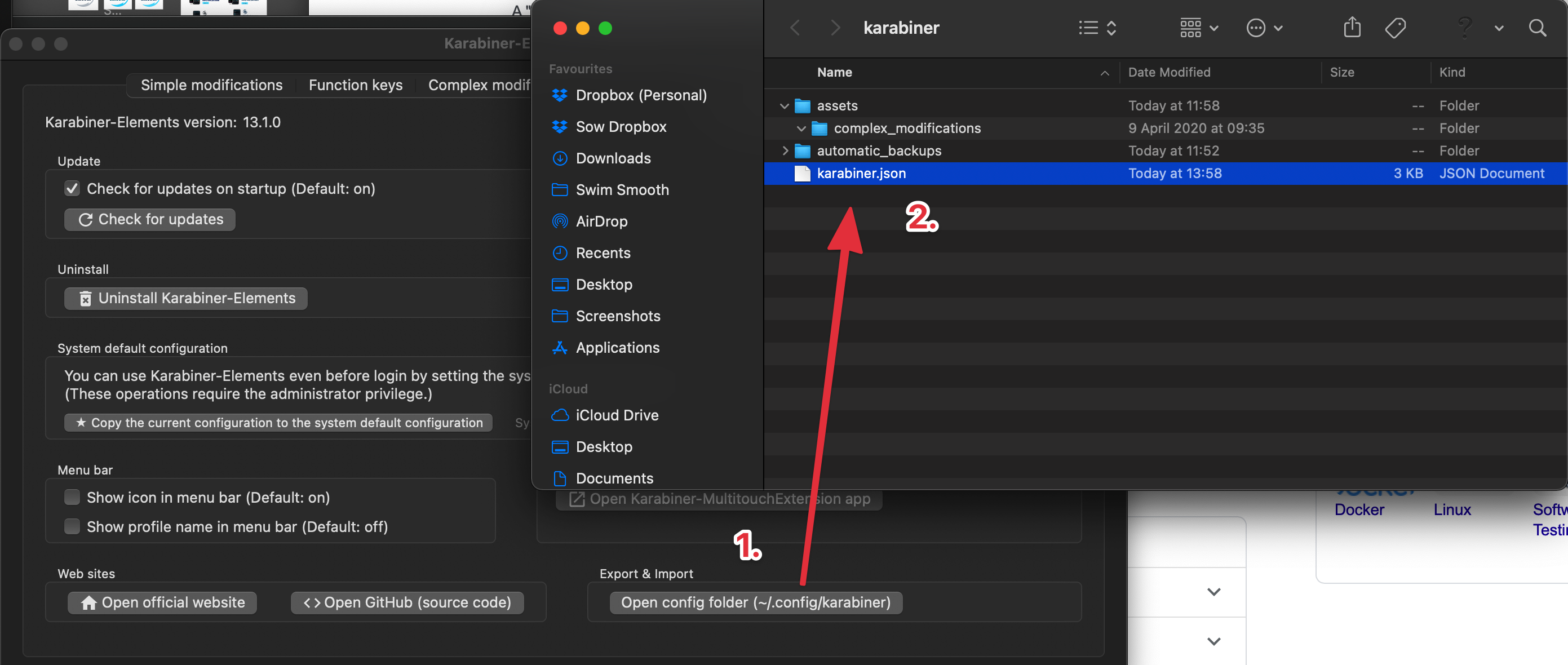
4. Add a new manipulator
Open the karabiner.json file in a text editor and add the following to the array (area between square brackets) under Profiles > rules > manipulators:
{
"description": "Change caps_lock to command+space",
"from": {
"key_code": "caps_lock",
"modifiers": {
"optional": ["any"]
}
},
"to": [
{
"key_code": "spacebar",
"modifiers": ["left_command"]
}
],
"type": "basic"
}
This remaps the caps_lock key to ⌘+space. We're now using a hotkey combination with a modifier key, so Raycast will accept it!